Editor's review
This is an Outlook add-in that lets Gantt charts to be drawn for specified tasks.
The Gantt Add-in for Outlook is a solution that provides easy and effective project management features to your Outlook environment. Once the add-in has been added to the Outlook, viewing the tasks in a task view in Gantt chart fashion becomes very easy. The advantage with a Gantt chart view is that the interrelationships between tasks, dependence if any become immediately obvious in the graphic view. All it takes to go to the Gantt Chart view is just a single click. The user experience will be as if the added features were there natively in Outlook. The added features that become available include Gantt view including percent complete information for task time bars, category color support, group by task owner and categories, zoom in/out, print and more.
The additional features make some additional interactivity available to the users. When changing task information, the bars in the Gantt chart view will change. That is kind of expected. But, the software also allows you to manipulate things in the Gantt chart view. You can pull to stretch a bar or shorten a bar and the time information on the task will change automatically. This has a simple and easy to use interface. It is intuitive enough that most users should get familiar with it quite easily. Getting productive with it should not take much time. The percent complete feature is very useful for a look at the completion status at a glance. If you needed to look even more closely, you have the zoom features available to do that. This is a very good product. If you are looking for a similar solution, you should try it in your exact workflow.


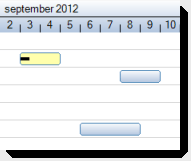
User comments